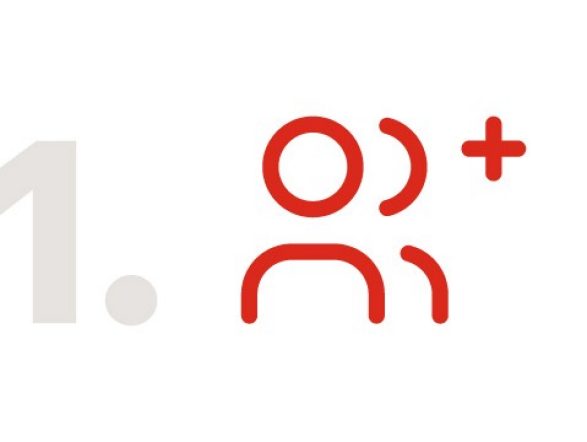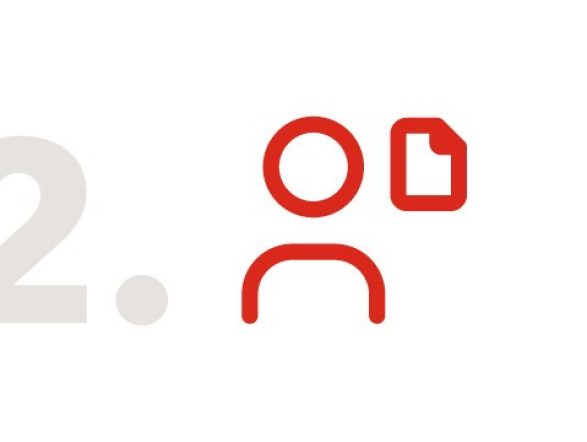Info page
Allow your family members to also benefit from your exclusive terms
This is how you can easily invite new family members:
-
It's so simple to take advantage of the offer:
1. To authenticate yourself for «Benefit Program», log in to the info page with your business e-mail address. If you do not have a business e-mail address, you can request an access code.
2. You will receive an access link or access code by e-mail.
3. Click on the access link or enter the access code to discover your personal offers. Select a subscription and order directly online.
If you have any questions, please do not hesitate to contact us. You will also have the option of receiving a callback after logging in via the info page. We will of course also be happy to advice you in person at a Sunrise Shop near you.
-
Are you already a customer with an active Sunrise mobile subscription?
Via My Sunrise, you have the option of participating in the program, signing up for additional subscriptions with a «Benefit Program» discount, or inviting family members.
It's so simple to participate as a customer with an active Sunrise mobile subscription:
1. To authenticate yourself for the «Benefit Program», log in to My Sunrise.
2. Click on My products.
3. The Benefit Program overview will appear. You can start the authentication process by clicking on the «Activate» button.
4. Authenticate yourself with your business e-mail address or a voucher code.
5. You will receive a confirmation link by e-mail.
6. Click on the confirmation link.
You can now manage the program under My products -> Benefit Program.
-
As soon as you, as a new customer, have purchased a new product with a Benefit Program discount via the info page, or as an existing Sunrise customer, have authenticated yourself via My Sunrise, you can manage your discounts.
1. Log in to My Sunrise.
2. Click on My products and continue to the Benefit Program overview.
You can now select the mobile subscriptions eligible for the Benefit Program from the mobile phone services menu.
You can now see the Home products eligible for the Benefit Program via the Internet & TV menu.3. Activate your discounts for the relevant products.
-
You can gift your family members discounts. As long as you are part of the «Benefit Program», your family members will also benefit.
Invite your family members today!
Every family member can leave the program immediately via My Sunrise without any additional costs.
1. Log in to My Sunrise.
2. Switch to My products - Manage «Benefit Program».
3. Enter the mobile number of the family member who is eligible for the program.
4. Click on Add.
The family member will now receive an e-mail with a confirmation link. After activating the confirmation link, your family member will be part of the program and benefit from it.
You can also deregister family members at any time via Manage «Benefit Program».
-
Family members that you have granted Benefit Program discounts to can via their account in My Sunrise.
1. Family member logs in to My Sunrise.
2. Clicks on My products.
3. Clicks on Costs & Discounts.
The family member can now see the discounts linked to you under Discount & Promotions.
In addition, the family member can leave the Benefit Program at any time by clicking on the Deregister from the Benefit Program button.
-
As an employee, you can simply extend your discounts via My Sunrise.
At the earliest 30 days prior to the end of the «Benefit Program» legitimation period, you can renew your discounts and those of your family members with one click.
1. Log in to My Sunrise.
2. Click on My products.
3. Scroll to the Benefit Program overview.
As soon as you are eligible for a renewal, a window will wppear above the overview to let you know that your discount is about to expire.
4. Click on Renew.
5. Authenticate yourself with your business e-mail address or a voucher code.
6. You will receive a confirmation link by e-mail.
7. Click on the confirmation link.
-
Are you working for a new company that is also a member of the «Benefit Program»? You can now simply change your employer via My Sunrise to benefit from the terms of your new company.
1. Log in to My Sunrise.
2. Click on My products.
3. Scroll to the Benefit Program overview.
Below the overview, you will find the following note:
"Have you changed your employer of institution? Click here..."
4. You can now carry out authentification for the new employer(s).