

The Sunrise TV App is here!
The new Sunrise TV App with enhanced features is here and will be replacing the old TV neo app.
Your «TV neo» product will soon be «Up TV M»
These are your advantages:
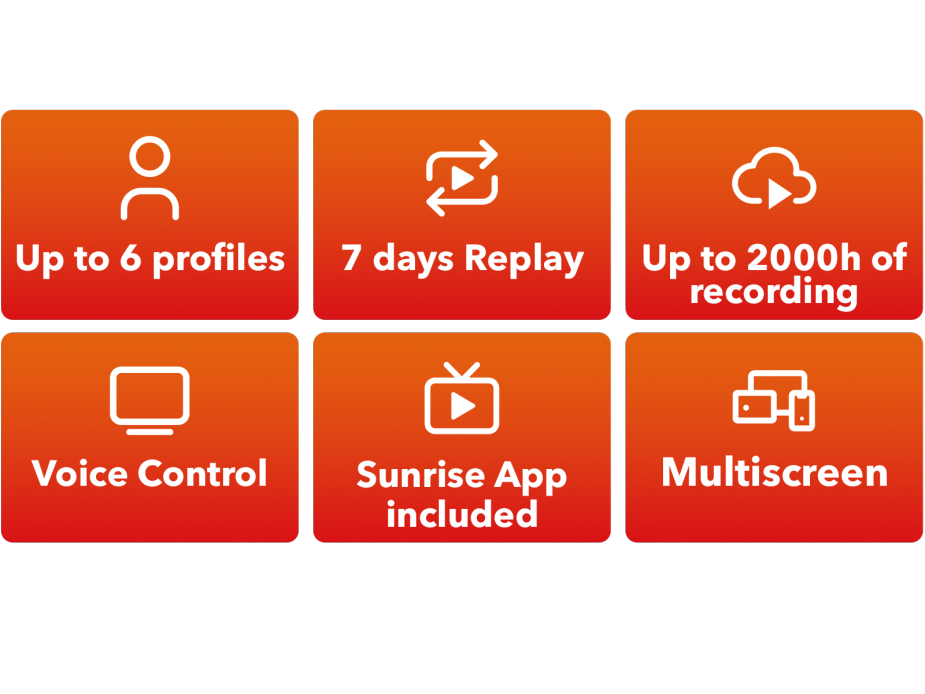
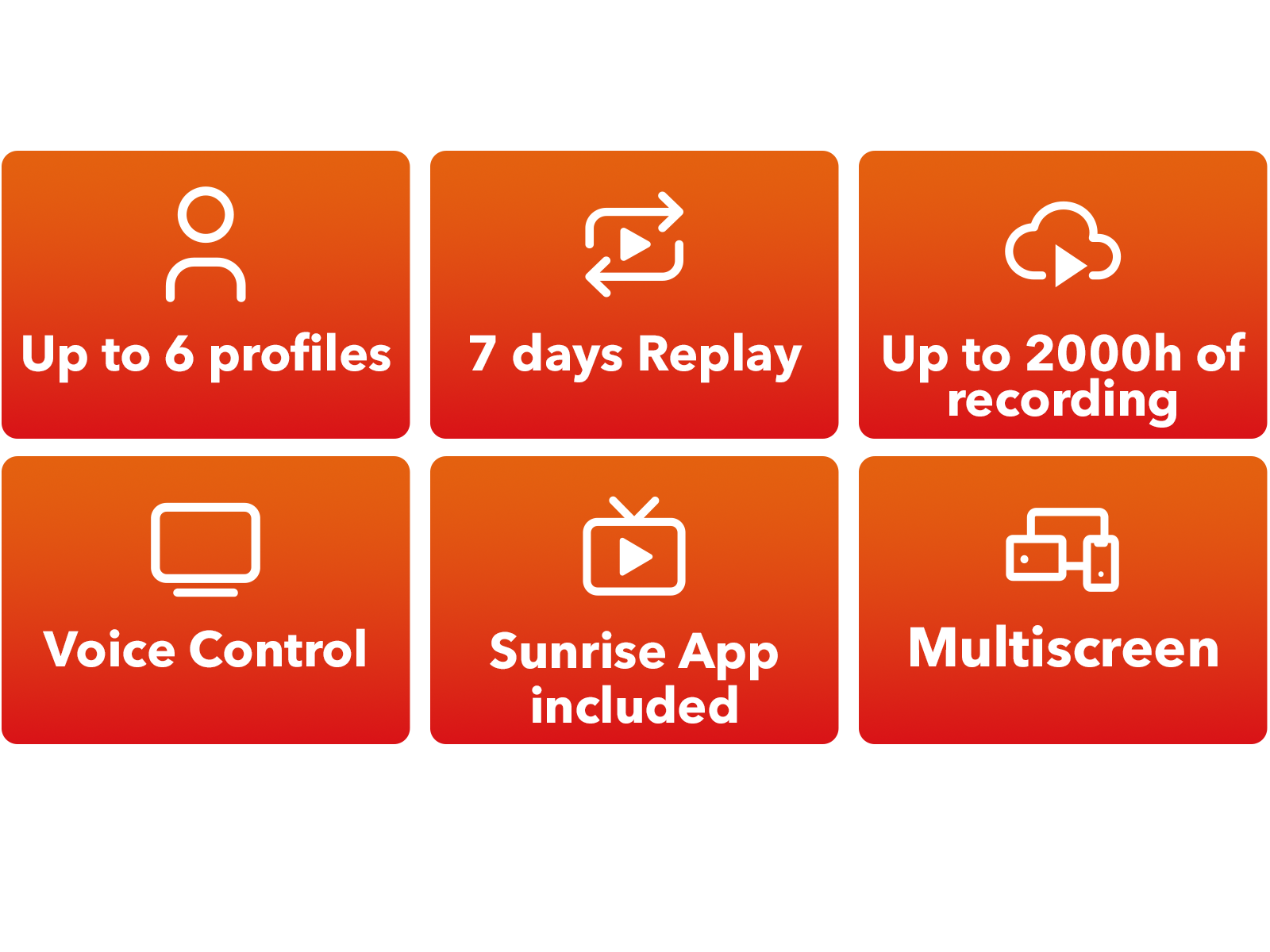
The next steps:
1. In order to use the app, it’s important that you create a new password. Your old password won’t work with the new app. We’ll send an SMS with a link to your mobile number. Please click on the link as soon as you can to reset your password.
2. Please download the new Sunrise TV App on your devices right away. See point 4 for more information.
3. Your mobile number will still be your user name!
4. Here, we’ll give you a description of the new app and explain how to download it.
Important to know:
- Please note that old recordings can’t be transferred – make sure you watch them in the next two weeks after switching to Up TV M. TV neo will still be available during this time.
- Set up the new Sunrise TV App today and activate Replay, so that in seven days’ time you’ll have full access to the last seven days!
- Start watching Sunrise TV in your browser now.
-
The Sunrise TV app is our new TV app with enhanced features.
Up TV M is the new product that will replace TV neo max and that you’ll now see on your bills. -
Sunrise TV M is the new TV product for customers who don’t have a TV Box. It’s replacing our TV neo product. With the Sunrise TV app, we’ve developed an improved app with more features and access to premium content, which is why we’re shutting down the TV neo app.
-
You can find instructions for the Sunrise TV App as well as descriptions of how and where to download the app on the various devices here: https://www.sunrise.ch/en/support/tv/sunrise-tv-app/tv-app-without-box
-
Instructions for the Sunrise TV App are available here: https://www.sunrise.ch/en/support/tv/sunrise-tv-app/tv-app-without-box
-
Unfortunately, the «Apple TV Provider» is no longer supported, which means you’ll need an Apple ID to download the app on Apple devices, and you’ll need to download the app from the Apple App Store. You can find more information about this on our TV app help page: https://www.sunrise.ch/en/support/tv/sunrise-tv-app/tv-app-without-box
-
TV neo max Up TV M Price 20.- 20.- Channels (HD) 240 275 Replay 7 days 7 days Recordings 500h 2000h Video on Demand (VOD) No Yes Pay Options (Premium Plus, Language options, etc.) No Yes My Sports (Daypass/Subscription) No Yes Number of streams 6 5 (max 3 pay channels) Personal profiles No Yes Supported big screen devices Apple TV, Samsung TV Apple TV, Android TV, Fire TV, Samsung in 2023 Supported mobile devices Mobiles, Tablets (Apple & Android), PC's Mobiles, Tablets (Apple & Android), PC's -
You’ll need to activate Replay again. When using the app on your device for the first time, you can choose whether to use the Replay function by setting it to «On» or «Off». We recommend activating Replay (only needs to be done once) to access past broadcasts.
Note: We’re only allowed to grant access to past broadcasts from the time at which Replay was activated. Therefore, the full seven days of Replay will only be available to you seven days after activation.